OIT supports UA faculty and staff across campus.
From new employee orientation to retirement, the Office of Information Technology is here to help you every step of the way. Scroll below to learn what’s available to you in your current role.

Current Employees
myBama
myBama is your ultimate hub for information here at UA. To set up your myBama account and establish a password, please visit mybama.ua.edu, and select “New myBama users – create your password.” The employee tab within myBama is where faculty and staff will have electronic access to pay stubs, tax documents, leave balances and more!
Connect to Wi-Fi
UA offers both wired and wireless internet options to UA faculty and staff. EDUROAM is a secure and encrypted wireless network. To connect, we require your ua.edu email address and password. Your desktop or laptop computer may already be set up for you, but if it’s not, follow these steps to get connected.
Set up your UA Email
Faculty and staff email is hosted in the Microsoft Office 365 cloud environment. Check your email from any web browser at outlook.office.com. You can also install the Outlook app on your mobile device to check your email on the go. We have setup instructions for different devices on our Knowledge Base.
Duo
Duo is our multi-factor authentication system. It requires multiple authentication methods in order to grant access to your account. First your username and password, second a notification to your smartphone, a call, an email or a text! By activating Duo, you can protect your myBama credentials, and make sure no one else can access your accounts.
Software Page
OIT offers free software downloads to UA faculty and staff.
IT Service Desk
Looking for tech help? Visit our IT Service Desk located at 125 Gordon Palmer. You can also reach us at 205-348-5555 or itsd@ua.edu. We’re here to serve you!
VPN
Need to get connected to campus resources while off campus? VPN access is automatically provided to all UA faculty and staff, and it can be easily accessed through Cisco AnyConnect.
LISTSERV
LISTSERV mailing lists are great for organizations, departments, committees or groups that need to easily communicate with members. We require a minimum of 25 users on your list before you can create a new LISTSERV mailing list. Request a mailing list today!
Cloud Storage
OIT offers a few different cloud storage solutions for UA faculty and staff. Check out your options, and backup your documents, research and files to the cloud today!
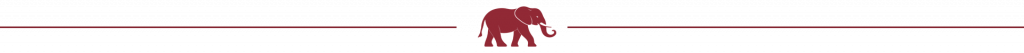
Past Employees
UA Email
Effective Feb. 1, 2022, an update to the University’s Terms of Use for Computer Accounts to provide enhanced security and efficient management of information technology systems and resources will require changes to University email accounts upon separation from the University. Visit the HR website for more information.
UA-Managed File Storage Softwares
Access to shared drives, cloud storage, and university-provided software ends upon retirement and/or termination of employment. Employees with files they wish to keep should move these files to a personal storage device or account before terminating employment.
If you use Box or OneDrive to store any personal data, you will need to create a personal account using a personal email address – not an @ua.edu address. Once the personal account is created, you can move personal files to the account. Remember, you should never sync folders that contain sensitive or private information to computers not owned and managed by UA. In addition, all UA proprietary or confidential material must be removed from the account upon leaving the University.
Software Request for Continued Affiliation
In the event a faculty member retires from The University of Alabama and will remain affiliated with the University by participating in research, University operations, advising, and/or academic programs, the retired faculty member may request access to certain OIT systems for a specific period of time, typically one academic year. Visit the Academic Affairs website for more information.

Affiliates
IT resource access for non-employees must be requested through Human Resources or departmental channels. Please contact Human Resources for more information.