Login to mybama
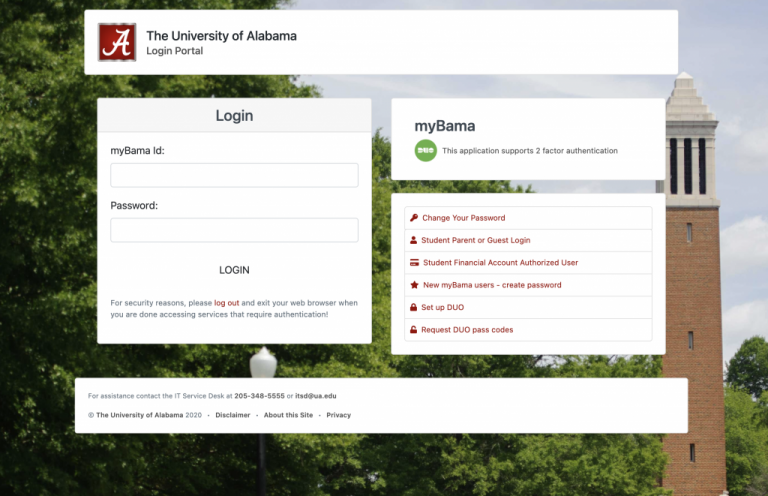
The Banner 9 Recertification is on the “Employee Tab”. (You must be a supervisor in order to access the application. If you have any questions please contact the IT Service Desk (205-348-5555).
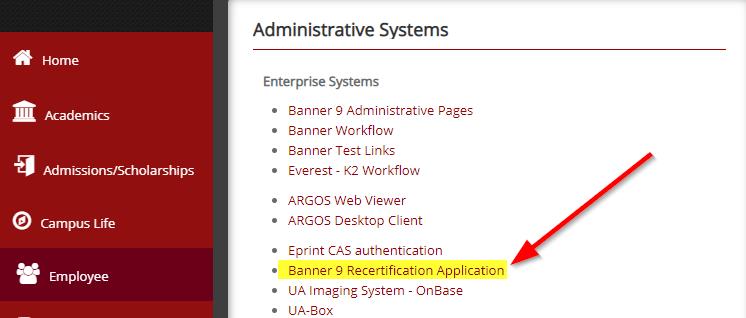
After accessing the application, you will be presented with a list of employees.
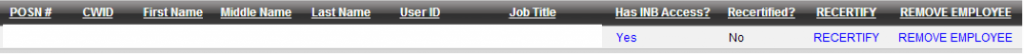
For employees that you supervise click “RECERTIFY”
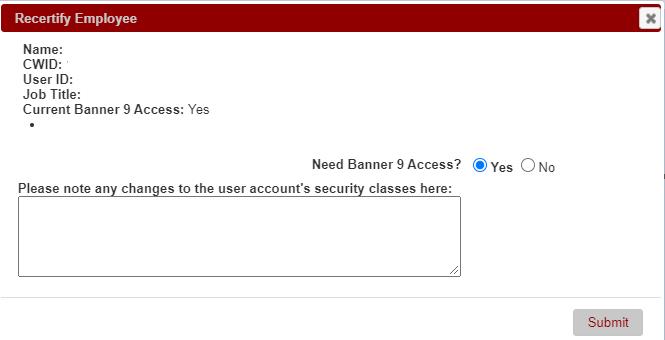
You will then be presented with the screen below for each employee. This screen shows details for the employee including which classes they currently have assigned to them.
- Select “Yes” – for those employees that have job responsibilities requiring continued access to Banner 9.
- Select “No” – for those that no longer require Banner 9 access.
- Click Submit
For employees that you supervise that are not listed. Click “Search for Employee” – This will give you the ability to search for an employee by CWID or Name.
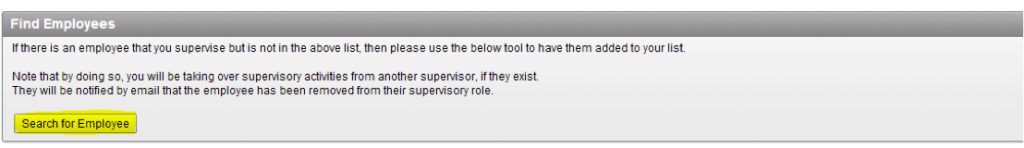
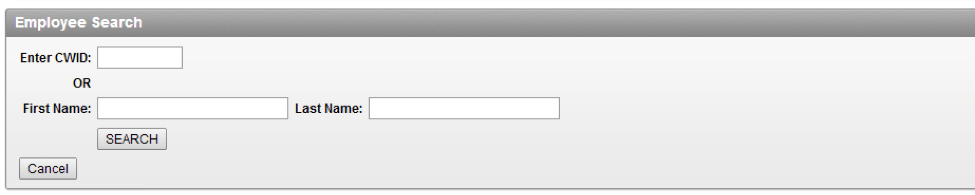
For employees listed that you do not currently supervise click “REMOVE EMPLOYEE”
- Optionally, if you know the employee’s current supervisor you can search for them by name and they will be moved to the new supervisor upon removal from your list.
- Click “remove”
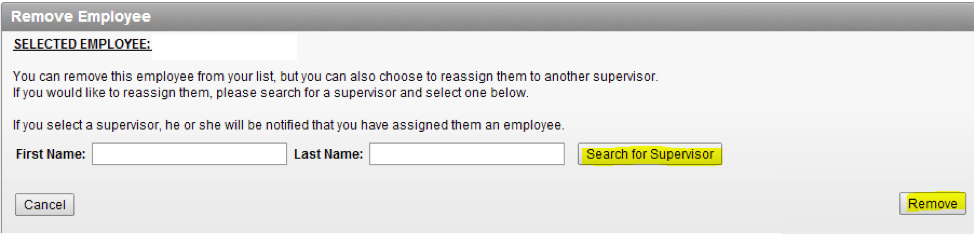
Once recertification has been completed for all employees that you supervise it will be indicated by showing a “YES” in the “Recertified?” column as shown below:
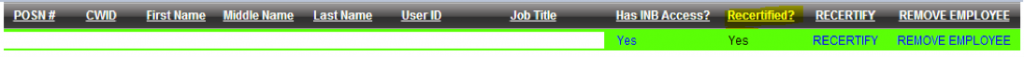
Logout of the application when you have finished recertifying all of your employees.