The PMO process is designed to be simple, effective and customer friendly.
Types of Projects
The Project Management Office receives two types of project requests: IT projects and IT construction-related projects. The PMO process for IT construction-related projects are channeled through the Construction Administration department.
Let us walk you through our simple and easy PMO process.
First, you will need to determine if your request is a project
My department has a project that will require an OIT resource, how do I know if an OIT project manager is required versus just needing to submit an ITSD ticket?
A project is defined by the following characteristics:
- Will require extended planning and development, with a defined beginning and end.
- Involves a major change to one or more services that will either create, retire, upgrade, or significantly alter a service that will impact numerous departments and stakeholders around campus.
- Will involve numerous teams within OIT and/or numerous UA departments.
- Moderate to high risk and complexity.
Second, you will need to submit a project request form
Now that you know a project manager is required for your department's project, we will walk you through step-by-step on how your project is handled from beginning to end. Our project managers are designed to be a liaison between you and all stakeholders. The project manager allows for all parties involved to focus on their role within the project scope, while the project manager facilitates discussions amongst the various teams, identifies and confirms the completion of action items, provides conflict resolution, and provides follow-ups until the project is complete. Additionally, project managers ensure that the project is in compliance with UA policies, standards, and guidelines.
- Submit a project request form on the PMO website. You will receive an automated email that will confirm your form has been submitted.
- The project request will be reviewed by Carolyn Russo, Director of PMO, who will assign a dedicated project manager to your request.
- The project manager will review the project request and will contact you to confirm that your project request has been received and is under review. You will be asked to provide a list of resources from your department that need to be involved.
- The project manager will review the project request with OIT to determine its feasibility and which teams from OIT need to be involved.
- The project manager will coordinate calendars with all stakeholders and schedule a kickoff meeting to further discuss the project details, define the requirements and needs, and determine a feasible timeline for development, testing, and deployment.
- Please note that during this meeting, it may be determined that OIT cannot take on the project either due to available resources or the circumstance of the request is not supported by OIT, at which point the project will be cancelled.
- Once the major technical work items are identified, the project manager will identify and outline the action items, as well as an agreed upon timeline to complete each item, and communicate expectations for the project scope and workload.
- The project manager will determine a meeting cadence to keep all stakeholders informed of the progress of the project, work through any roadblocks and action items, and coordinate technical resources appropriately.
- The project manager will assist in communicating updates on the project and information about go-live to all stakeholders.
- Once you confirm the project is complete, the project manager will close the project request ticket.
- After the ticket is closed by the project manager, you will receive a survey to provide customer service feedback on your experience with the Project Management Office.
PMO Project Request Workflow
Check out this quick view of how the project request form is routed in the queue.
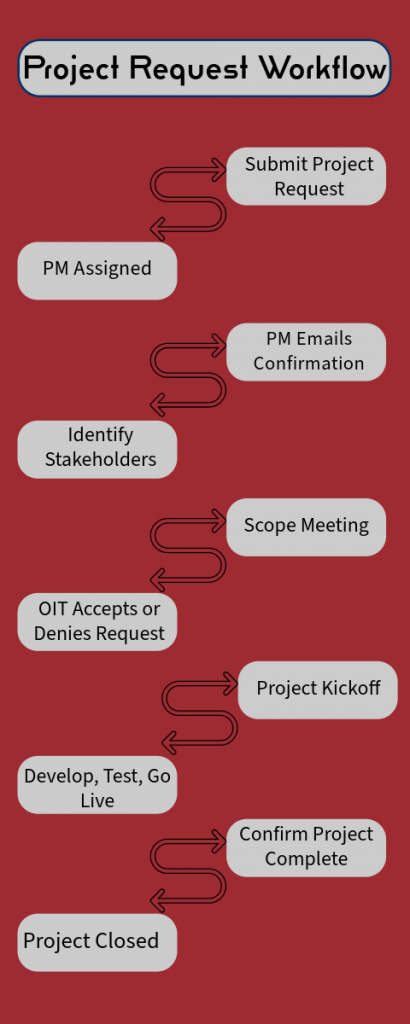
Examples of common project requests
- Request for software implementation. Please note that OIT does not support all software utilized at the University. However, we strongly suggest that all software should be evaluated and vetted with OIT prior to the purchase. OIT can assist in proactively evaluating and assessing the software to ensure best practices are met and that it complies with UA standards and requirements. We can also provide you with tools such as PageBuilder and Power Apps so you can create and manage your own applications. In doing so, you greatly increase your chances for a smooth implementation.
- Request for custom development of applications, processes, and workflows in supported tools, such as Oracle APEX, Ellucian Page Builder, Power Apps, DocuSign, K2, OnBase, and UIPath.
- Configuration of SSO, management of CAS login screen, and management of multi-factor authentication integration to software.
- Request for a department's Share Drive to migrate to SharePoint or OneDrive.
- Request to create or modify reporting resources and tools so you can manage your own reports, with enterprise software such as Evisions ARGOS, Power BI, and Tableau.
Helpful Tips about Projects with OIT
- Prior to submitting a project request form, make sure you have properly vetted and received approval from your department to start your project.
- Include OIT in preliminary discussions prior to a department purchasing any software. While OIT may not support the application, we can assist in discussing the necessary steps to help make sure of best practices and that it is in compliance with UA policies and guidelines. Also note, as of April 8, 2024, the Compliance Contract Review is required for all contracts related to IT vendors or the purchase of software. While this process includes OIT involvement from a security standpoint, it does not notify PMO about your software implementation.
- Submit the project request during the preliminary planning stages. This allows for project managers and OIT resources to proactively offer support, rather than duplicating efforts to find resolutions.
- PMO’s project request form asks that you provide a requested completion date. OIT is working on current projects and may not be able to accommodate the date you have requested. Our team members incorporate project work along with their main responsibilities, so while they are assigned to a project, they are not able to solely dedicate all efforts to a project request. OIT prioritizes workload based on critical operations, complexities, resource availability, and date submitted. Therefore, other requests are already in the queue at the time your request is received.
- At the completion of your project, take our customer service survey on your experience with the Project Management Office so we can continue to not just meet your expectations, but exceed them.

