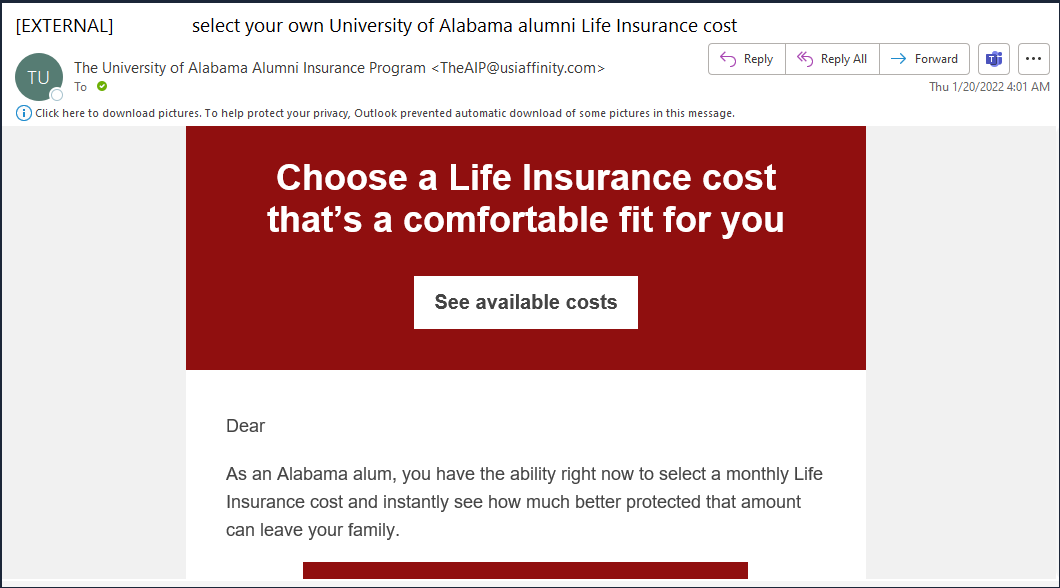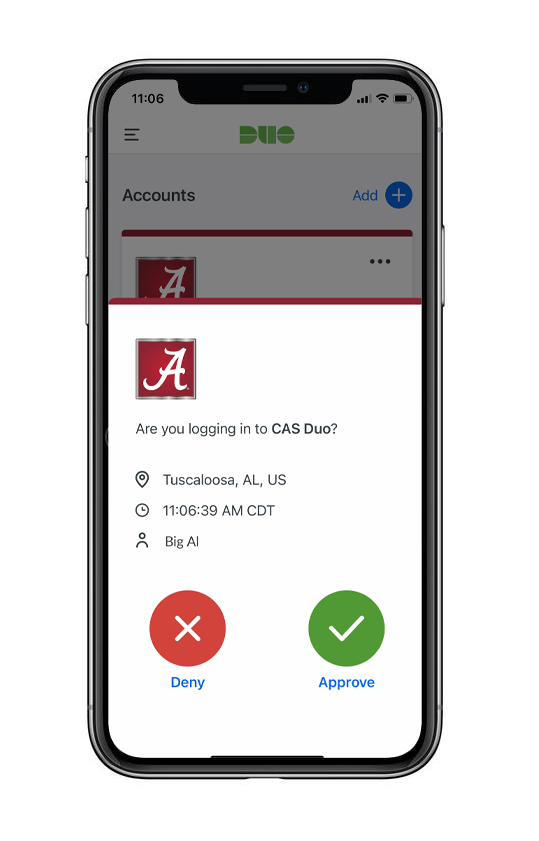Student Phishing Alert – April 6, 2022
- April 6th, 2022
- in Security Alert
Wednesday, April 6 many UA students received a phishing email with the subject “Crimson email Portal Login”. Below is a screenshot of the message.
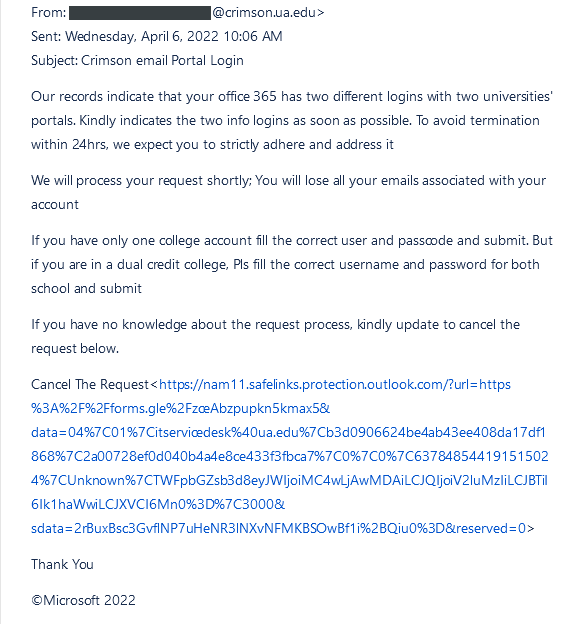
This phishing email used urgent language to trick students to steal login credentials. If you did click on the link and provide credentials, please change your myBama password immediately.
Remember to notice the red flags of phishing emails. Watch for grammar and spelling errors, review the sender’s email address, and hover over links before you click to see the web address. If you are not a DUO two-factor authentication user, please activate your account today. DUO can help protect sensitive information in your UA accounts.
If you received one of these emails, mark it as spam and delete it. If you have any questions or concerns, please contact the IT Service Desk at 205-348-5555 or itsd@ua.edu.