Microsoft Editor is an AI-powered writing assistant available through Microsoft 365. Microsoft Editor can help elevate content with essentials such as grammar and spell checker. Editor points out issues and recommendations in your writing then gives you the choice to accept or ignore the suggestion.
Microsoft Editor is an ideal tool to proofreads papers and reports. Check your schoolwork and catch any mistakes before turning it in to improve your grade. Faculty and staff can use Microsoft Editor to polish professional documents and ensure that presentations, emails, social media posts, and print materials are error-free.
Students can also use Microsoft Editor to create a compelling resume. Impress employers with a strong resume without any mistakes. Plus, save time and energy by sending documents with the peace of mind that your content is typo-free!
Learn more about Microsoft Editor on the Microsoft support website.
Microsoft Editor can be accessed through the toolbar in Microsoft desktop applications including Outlook and Word.
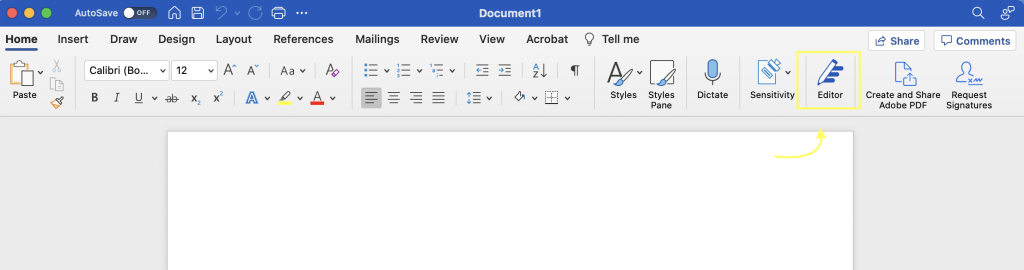
Editor is also available in the online versions of Word and PowerPoint.
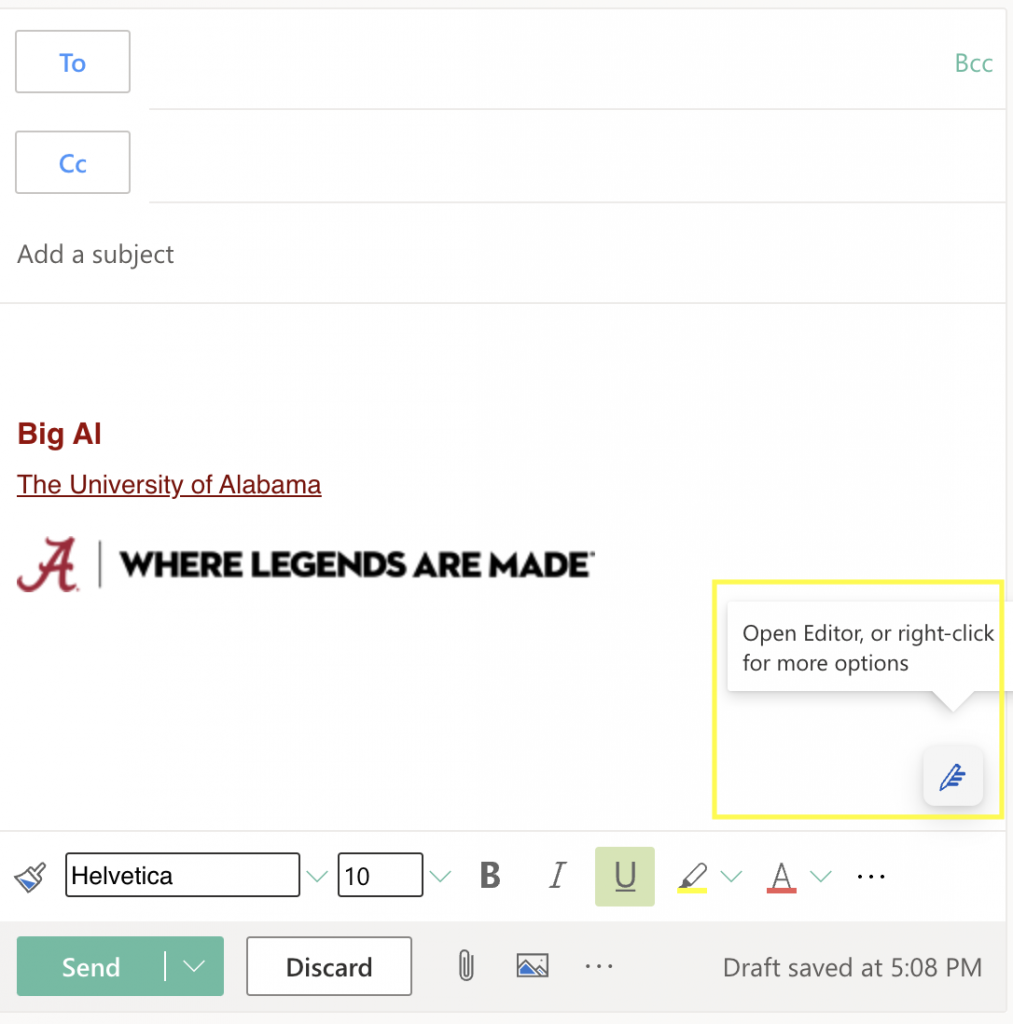
Office 365 is provided free of charge to currently enrolled students, faculty and staff. When departing the University, staff will lose access to Office 365 one day after departure, faculty will lose access six months after departure, and students will lose access one semester after departure.
This software is licensed for use on University-owned and personal machines and devices.
Software obtained through the Office 365 Education plan has the same features and functions as other versions of Office and can be used offline; however, users must connect to the Internet once every 30 days to verify they are still eligible for the program. Upon graduation, separation, retirement or otherwise exiting the University, subscriptions will end. Office 365 Education is provided as a benefit of the University’s Microsoft Campus Agreement.
OIT supports the installation of Office 365; however, OIT does not offer support for individual applications. To see application tutorials and answers to frequently asked questions, please visit Microsoft’s website.