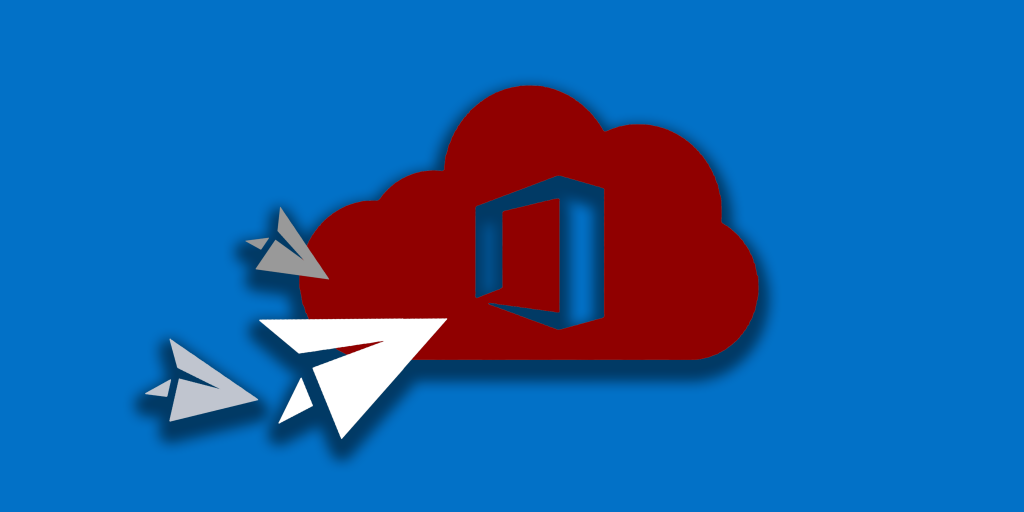This week the Office of Information Technology will complete its Microsoft O365 mailbox migration project. The migration, announced in February, was briefly put on hold in March while the University transitioned to remote work; however, the project resumed in May and picked up speed throughout the summer.
“We were hesitant to make any change during March or April that could disrupt faculty and staff access to email,” said Deputy CIO Mike Shelton. “Because of our remote work environment, we knew everyone was depending on email now more than ever.”
OIT resumed the project in May by migrating the College of Engineering, and the project did not slow down until last week after each college and division supported by OIT was migrated.
“The success of this project shows the effectiveness of remote work and the robust power of cloud technology,” said Shelton. “Our team migrated well over 12,000 mailboxes this summer – all from their homes.”
OIT encourages faculty and staff to take advantage of additional applications and software components partnered with an O365 account. Microsoft Teams, OneDrive, Planner and Stream are just a few of the applications available at portal.office.com. All Microsoft applications, including Teams, is also available to students.
“Teams has been our number one tool the past six months,” said Shelton. “We use Teams to coordinate projects, host meetings and chat with coworkers.”
Microsoft Teams provides a chat space for colleagues to share ideas through threaded chats and integrated video and voice conversations. Each team has its own collaboration space, OneDrive cloud storage and shared calendar. Learn more about Microsoft Teams on the OIT website.
A separate project is underway to migrate the Division of Finance and Operations email accounts to the UA OIT O365 cloud environment. Finance and Operations employees will receive direct notification from OIT with further information about this project.
Hosting email in the cloud offers many benefits including business continuity, infrastructure cost savings, real-time updates without system downtime, and email accessibility anywhere with an internet connection. Learn more about the O365 mailbox migration project, and see answers to frequently asked questions, on the OIT website.