Make the switch to O365!
Microsoft O365 offers tools similar to the tools you’re familiar with in Google. Check out our tool comparison chart below, and click on the Microsoft tools to learn more about each tool.
Check out OIT’s YouTube channel for more tool comparisons.
Function
Scenario
Google Tool
Microsoft Tool
Send email messages to students, faculty and staff, and also with contacts outside UA.
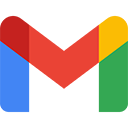 Gmail
GmailScheduling
Set reminders and organize schedules, due dates and appointments.
 Google Calendar
Google CalendarCloud Storage
Store files in the cloud, share files and collaborate with others.
 Google Drive
Google DriveInstant Messaging + Video Conferencing
Chat with classmates and teammates, collaborate on shared files, schedule virtual meetings, and host video chats.
 Google Hangouts
Google HangoutsOther O365 Tools
O365 offers a variety of tools you need, and tools that can make work easier! Check out Microsoft O365 in the OIT Software Catalog to learn more.

 Google Contacts
Google Contacts Google Docs
Google Docs

 Google Sheets
Google Sheets
 Google Slides
Google Slides

 Google Forms
Google Forms
 Google Keep
Google Keep