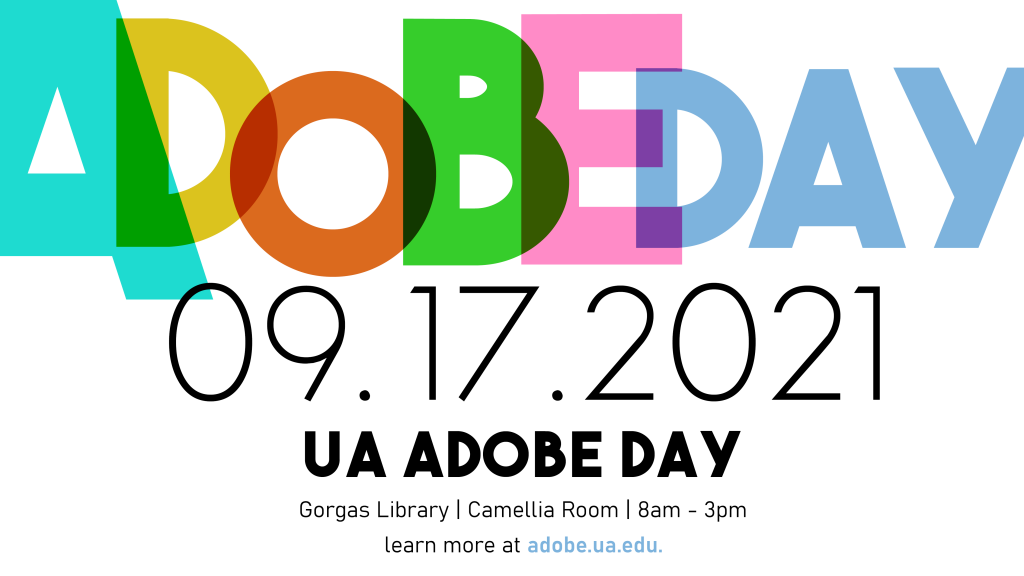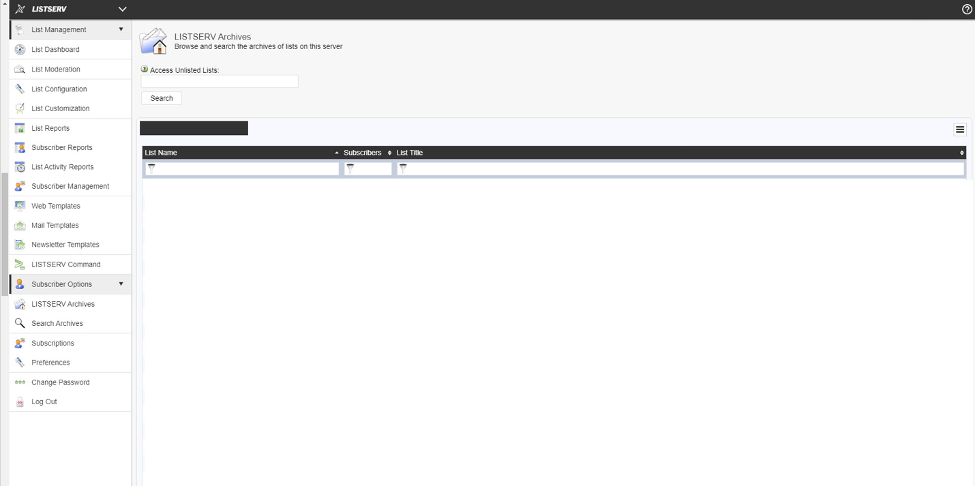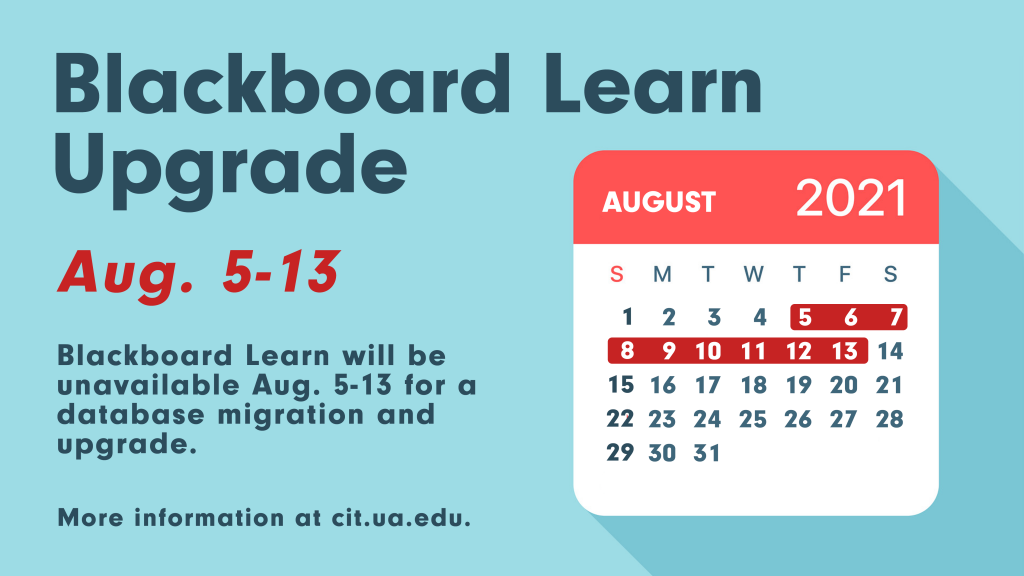Adobe Spark is Now Creative Cloud Express
- December 14th, 2021
- in Software News
Adobe Creative Cloud Express is a new mobile app and web platform that has replaced Adobe Spark. Creative Cloud Express is a template-driven platform that makes it easier than ever before to create professional and captivating designs.
Creative Cloud Express combines the powers of Adobe Creative Cloud and Adobe PDF tools into one application, allowing users to create social media posts, promotional posters, videos and more. Creative Cloud Express has a similar look and functionality as Adobe Spark, but with new assets and editing features.
Key Features
- Access to 20,000 premium Adobe fonts and 175 million royalty-free licensed Adobe Stock images
- Simple drag-and-drop functions to quickly customize thousands of creative templates
- Ability to remove backgrounds from photos, trim and merge videos, turn videos into GIFs and convert/export PDFs in a few clicks
- New templates specifically for resumes, logos, book covers and more
- Shared Templates and Shared Brands to ensure brand consistency across teams
- Seamlessly manage social media publishing workflows with ContentCal features, once integrated with Adobe
- Integration with Creative Cloud Libraries
Check It Out
Creative Cloud Express is available on the web at adobe.com/express, and as a mobile app.
- UA faculty, students and staff access Adobe Creative Cloud Express at adobe.com/express
- Select “Log in with school account”
- Then log in with your myBama email address and password
Learn More
Want to learn more about Creative Cloud Express? Make plans to attend our upcoming webinar January 13 at 1pm.
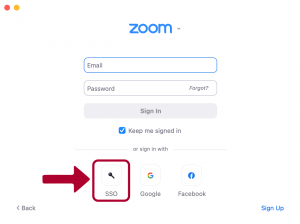

 One of our favorites in OIT is LastPass. LastPass is a
One of our favorites in OIT is LastPass. LastPass is a