OIT to Remove Access to Crimson Gmail
- May 27th, 2021
- in Uncategorized
Effective Tuesday, June 8, OIT will no longer allow users with Crimson email accounts to access Crimson email at gmail.com. Crimson accounts must be accessed in O365 at mail.crimson.ua.edu. After June 8, if users attempt to access their Crimson email account in Gmail, they will receive the following error message.
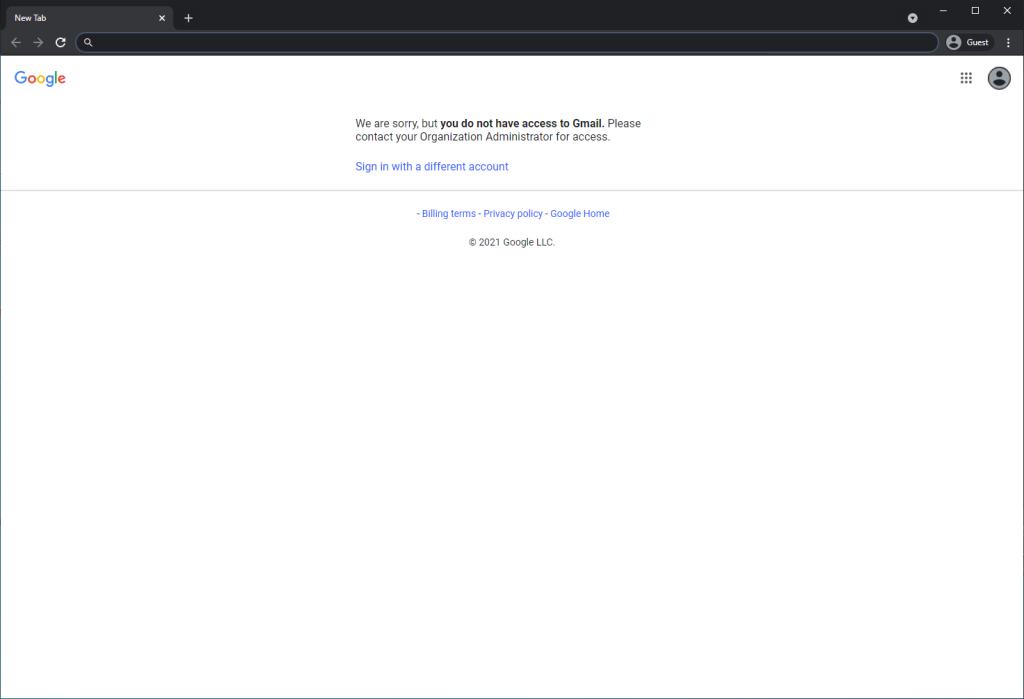

The Outlook mobile and desktop app is also available, visit our Crimson email webpage for more information.